[Java] PostgreSQL-JDBC 연결하는 방법 (Eclipse 기준)
- PostgreSQL 설치
아래 링크에서 자신의 OS에 맞는 PostgreSQL을 다운로드 받는다. pgAdmin을 사용하기 위함이다.
PostgreSQL: Downloads
Downloads PostgreSQL Downloads PostgreSQL is available for download as ready-to-use packages or installers for various platforms, as well as a source code archive if you want to build it yourself. Packages and Installers Select your operating system family
www.postgresql.org
- PostgreSQL JDBC 드라이버 설치
아래 링크에서 PostgreSQL JDBC Driver를 다운로드 받을 수 있다.
PostgreSQL JDBC Download
Download About Binary JAR file downloads of the JDBC driver are available here and the current version with Maven Repository. Because Java is platform neutral, it is a simple process of just downloading the appropriate JAR file and dropping it into your cl
jdbc.postgresql.org
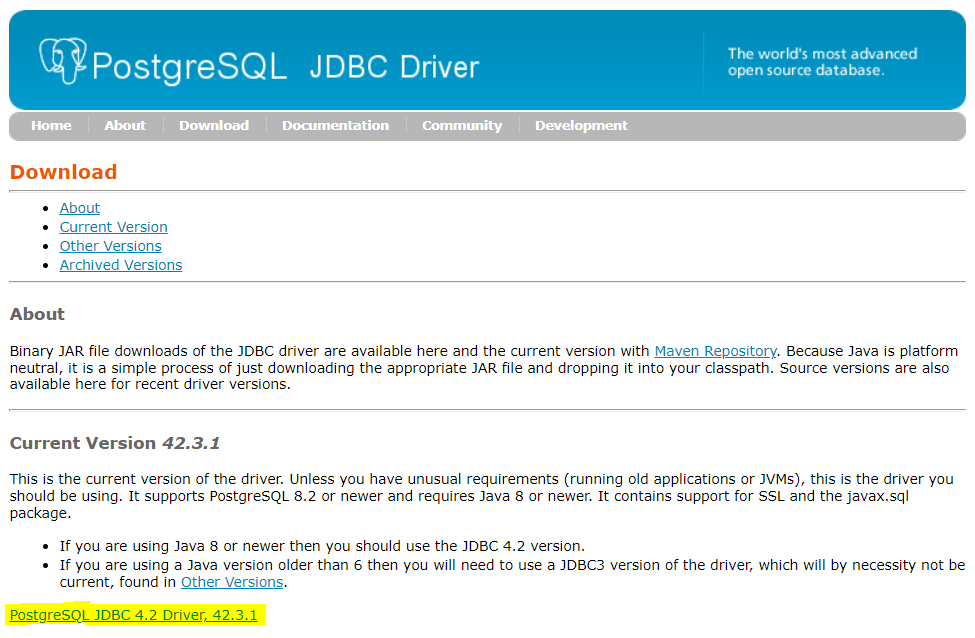
최신 버전을 사용하고 싶다면 위의 형광펜 칠한 부분을 선택하면 된다.
다른 버전을 사용하고 싶다면 위 링크 아래쪽에 잘 나와있으니 취향껏 다운로드를 받는다.
- Path에 추가
(Eclipse IDE 기준)
Project Explorer상에서 작업하고 있는 project 우클릭 > Properties > Java Build Path (찾기 어려울 시 "type filter text"란에 입력한다) > Libraries 탭 > Modulepath에서 Add Library 클릭 > User Libary > User Libraries > New > 라이브러리 네임 입력 (ex. PostgreSQL JDBC) > Add External JARs > 다운받은 JDBC 드라이버(jar 파일) 선택 > Apply and Close > Apply and Close
- JDBC 연결 코드 작성
JDBC 연결 코드를 작성한 후 커넥션이 잘 되었는지 확인하면 마무리 된다.
'Java' 카테고리의 다른 글
| [STS] 자동 주석 설정하기 (ini 파일) (0) | 2022.01.10 |
|---|---|
| 이클립스 콘솔 사용법 (0) | 2022.01.04 |
| [Java] File 클래스, 대표 함수들 간단한 정리 (0) | 2021.12.13 |
| [Java] 자바의 예외 종류 (0) | 2021.11.12 |
| [Java] 지네릭스(Generics)에 대한 간단한 설명 (0) | 2021.11.11 |